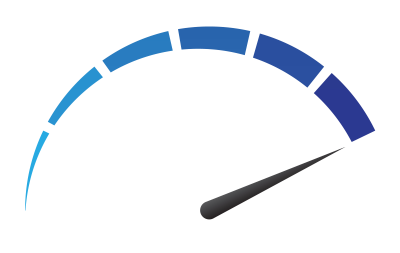SilverModel Code Generator Features
Powerfully transform your UML models into effective, reliable code

UML Diagrams
Use familiar UML concepts to build your models
Using UML Class Diagrams allow the models to be platform independent. Our editor is extendable and allows you to capture any Metadata required for code generation.
Design models for anything from a database to a user screens. Then using our or your code generators to target the platforms you wish to use. e.g. Asp.Net MVC, Angular Js etc
The UML Diagrams are also accessible vai a .Net Api(REST Api coming soon)
Code Generators
Lots of included Code Generators to get you started
Once the model has been created you can then output code for an unlimited number of targets.
Generate code for
- Mobile (iPhone, Android)
- Desktop (C#, Java)
- Web ( JavaScript, HTML, AngularJS, ASP.Net)
- Server ( SQL Server)
- Others (Wiki’s, XML)
- And any other Programming Language
Generators included for the above and designed to build upon each other


Razor Templates
Powered by ‘Razor’ Templates
The primary code generation templates are written using Razor and C#.
There is a full and powerful API to access your Models and output the code you desire.
SilverModel can create code for the full development stack from the Server to the Client. Quickly adding new features to your products is as simple as updating the Model and pressing a button.
Supplied Generators hosted on Github
All the included code generation templates are hosted on Github.
Quickly get the latest updates to the templates via Git.
Use Git for powerful source control for all your changes and templates.

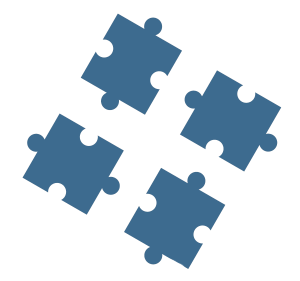
Metadata Model Extensions
Extent the model to store extra metadata that is required for the Code Generation Phase.
When designing Code Generators you can also specify what MetaData(UML Stereotypes) the UML models need to capture for when you generate your code.
SilverModel allows you to collect different types of MetaData e.g. Number, String, Documentation etc.
Combining the Metadata with the SilverModel API allows for creation of very powerful code generators.
File Overwrite Protection
SilverModel automatically detect user changes to generated code files and will preserve the changes.
Each outputted code file can be protected by the File Overwrite Protection system. You have full control over when a file is overwritten. Help to ensure any manual changes are not lost as well not overwriting any preexisting files.
SilverModel reports whenever the File Overwrite Protection system is triggered, allowing you full visibility of files that have been protected.


Documentation Generation
Full documentation tools included enabling the creation of rich documentation for your projects.
There are a number of editors in SilverModel to help you create rich documentation for your projects.
You can capture documentation in the form of a simple string to rich HTML documents. Simply choose which format works best for you.
Output the documentation to:
- Code
- Wiki’s
- HTML Sites
- etc
The documentation can be built for you during Code Generation.
Data Type Conversion
SilverModel allows the mapping of datatypes across different platforms.
Data type conversion between systems(e.g. from Json to SQL) is complex. SilverModel has builtin tools to allow to define how you want these data types to be converted.
SilverModel allow you to define what Data Type you want to use and then what Data Type to use in each system. This allow the code generators to output code that will allow you data to safely move from your Database to your web or mobile clients.
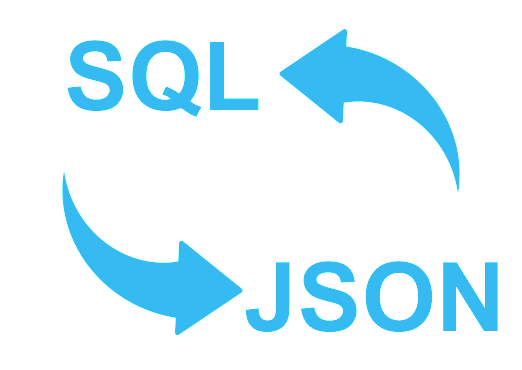

Import .Net Projects
Import existing .Net DLLs to quickly create Models from existing projects.
Recreating a model for an existing project is a pain.
SilverModel includes a plugin to import an existing .Net DLL us a UML Model.
The code for this plugin is on GitHub.
Macros
Write custom Macros with the .Net API
The macros allow you manipulate your models and automate tasks.
The macros have full access to the SilverModel .Net API so allow you to code tasks that are time consuming or difficult to do manually.

.Net API
Comprehensive .Net API to interact with the Models and other parts of SilverModel
During code generation the SilverModel .Net API allows you to analyze your Models to ensure the correct code is created.
Visit the documentation site for articles on getting started and API documentation
Precompiled Templates for Speed
Templates are precompiled and cached to maximise code generation speed
The code generating system has been optimised to provide the maximum speed when creating the code.
No one likes waiting, so optimising the code generating system to minimise build times is our goal.